How to Install Mem-App on Windows
Installing Mem-App on your Windows device is a simple and straightforward process. Follow these steps to get started:
-
Open Chrome Browser: Launch Google Chrome on your Windows device.
-
Visit Mem-App Website: Navigate to mem-app.com.
-
Install the App: Look for the "Install" button in the address bar of your Chrome browser and click on it.
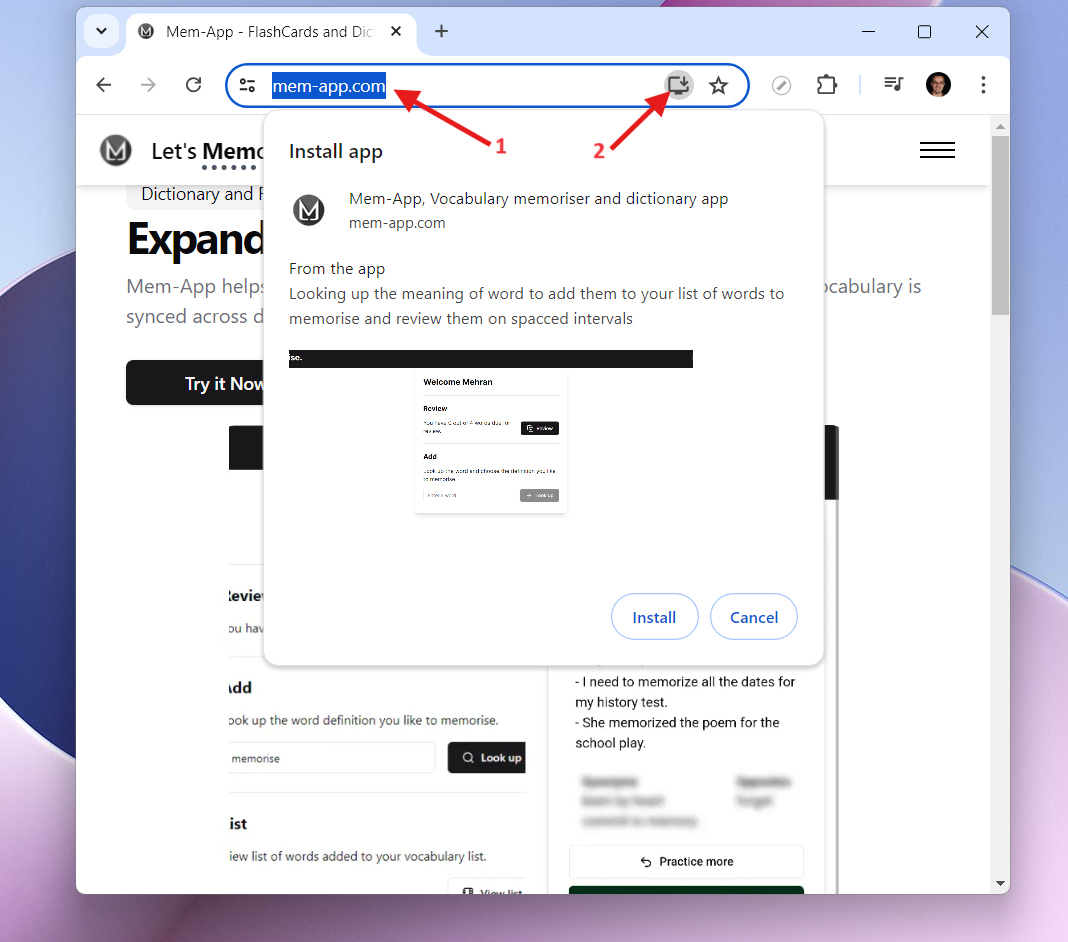
That's it! The Mem-App icon will now appear on your desktop, and you can also pin Mem-App to your taskbar for quick access. Enjoy seamless vocabulary building across all your devices!
