How to Install Mem-App on iPhone, iPad or MacOS
Follow these steps to install Mem-App on your iOS device:
-
Open Safari Browser: Launch Safari on your iPhone or iPad.
-
Visit Mem-App Website: Navigate to mem-app.com.
-
Add to Home Screen: Tap the share icon at the bottom of Safari and select "Add to Home Screen."
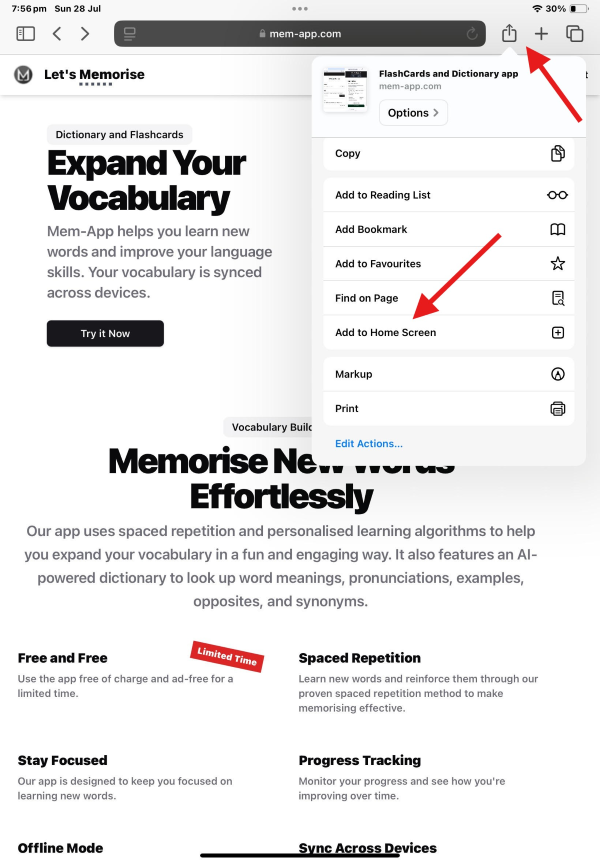
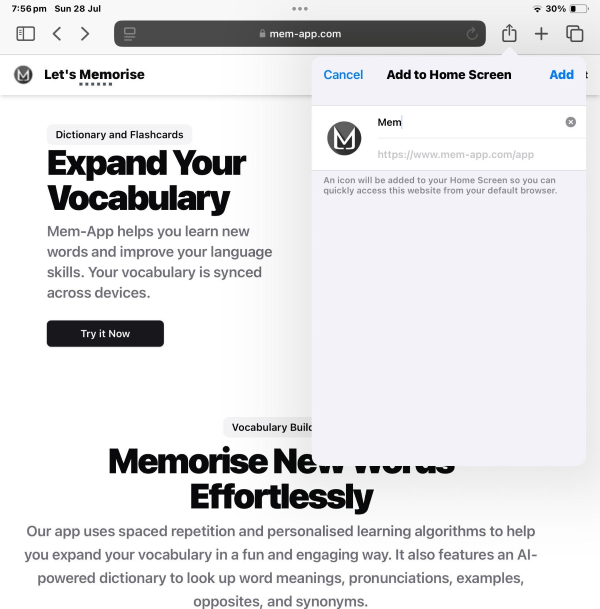
That's it! The Mem-App icon will now be added to your home screen, making it easy to build your vocabulary anytime, anywhere.
