How to Install Mem-App on Android Mobile
Get Mem-App on your Android device with these easy steps:
-
Open Chrome Browser: Launch Google Chrome on your Android phone or tablet.
-
Visit Mem-App Website: Navigate to mem-app.com.
-
Install the App: When the install popup appears, click "Install." If the popup doesn't appear, tap the three dots menu in the top right corner and select "Add to Home screen."
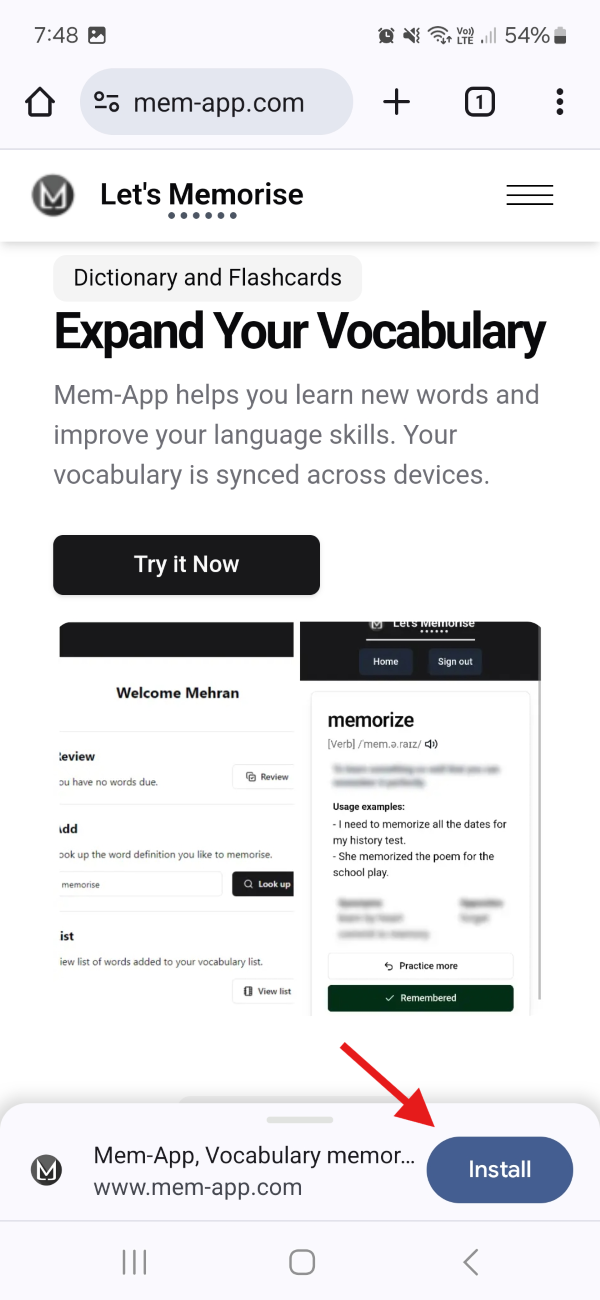
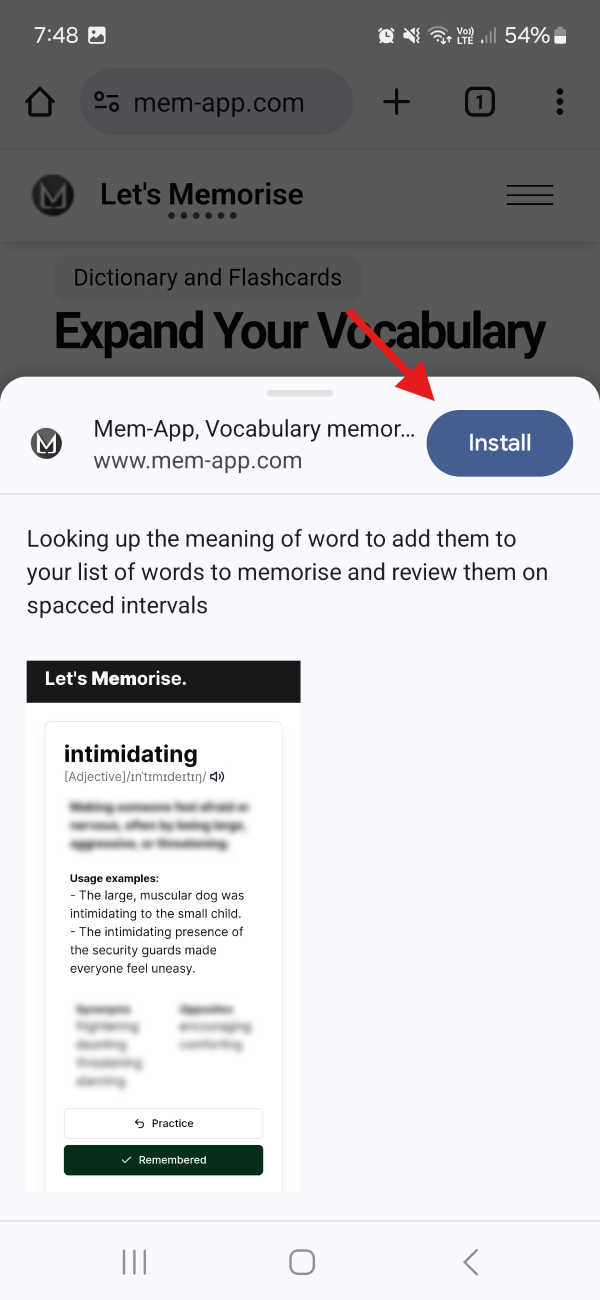
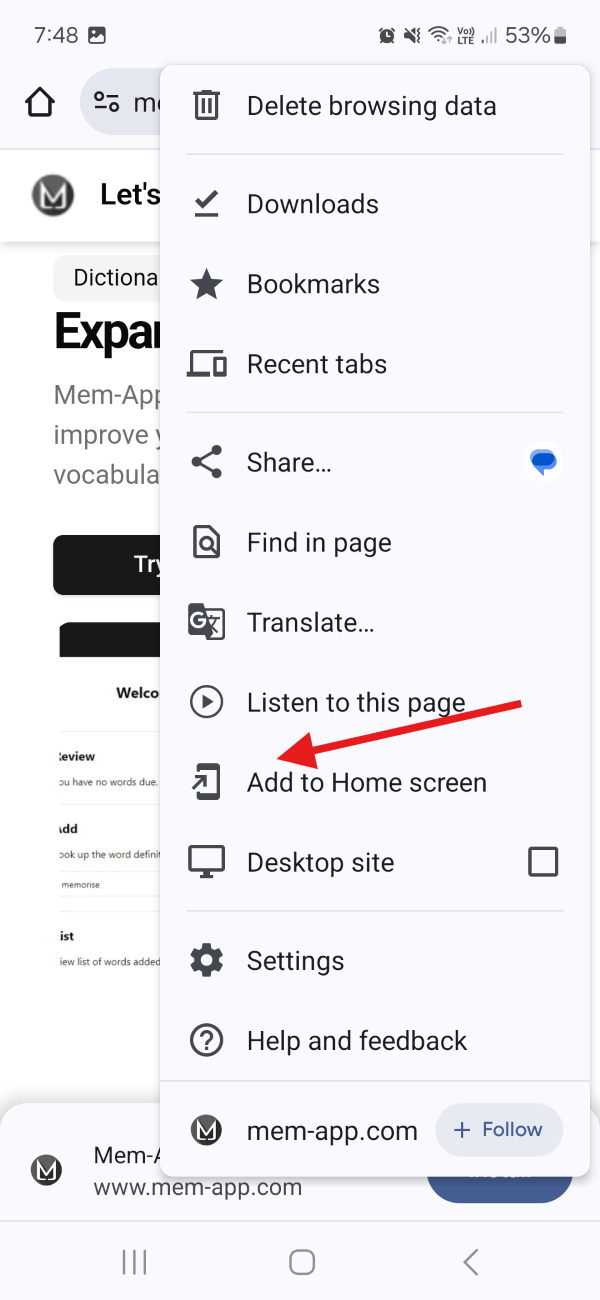
That's it! The Mem-App icon will now appear on your home screen, giving you instant access to enhance your vocabulary on the go!
